PicTush
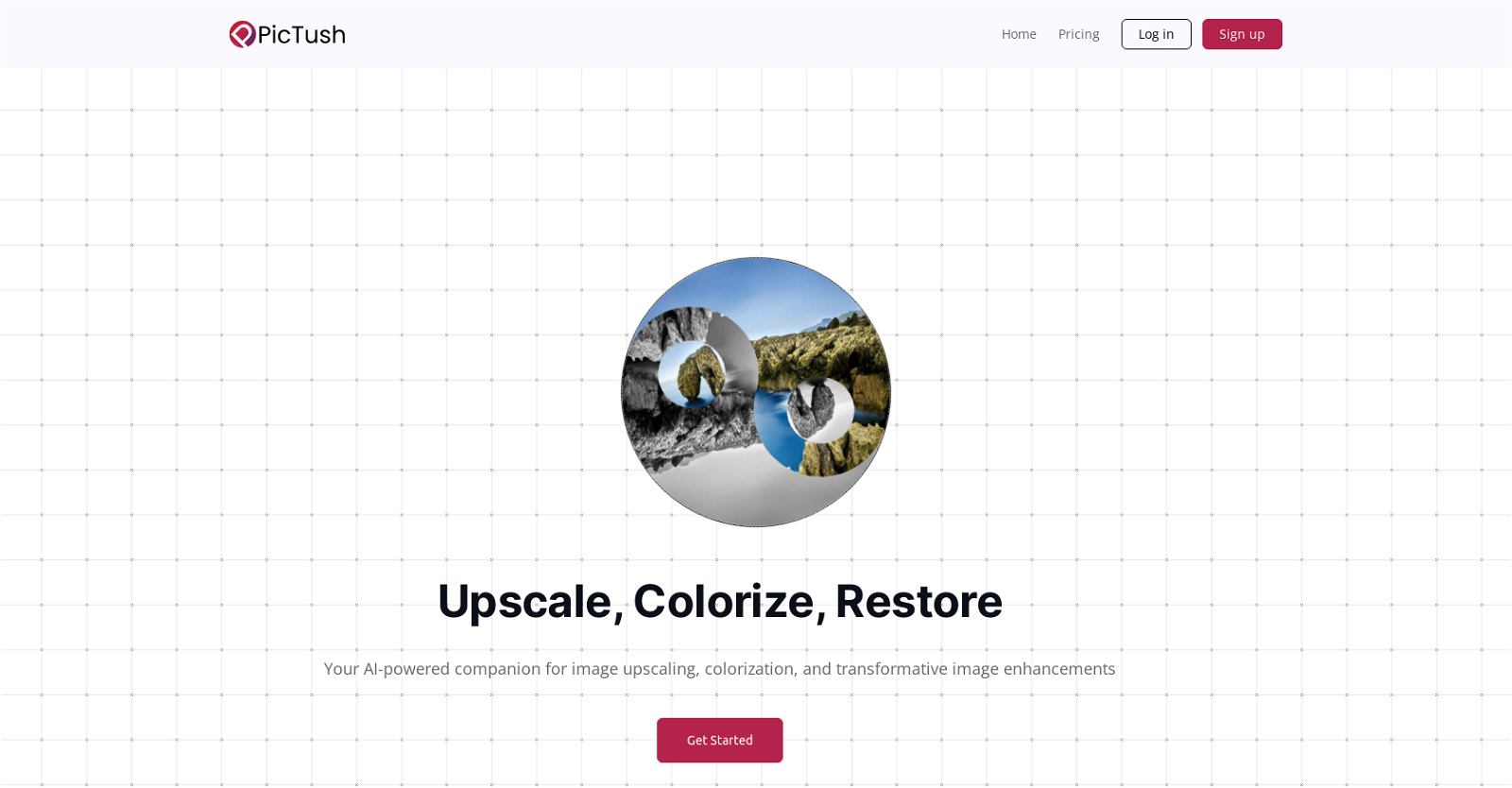
Pictush is an AI-powered tool that offers image upscaling, colorization, and photo restoration services. With its advanced artificial intelligence capabilities, Pictush allows users to enhance the clarity and quality of their images by upscaling them up to 8 times their original size.
This revolutionary tool brings high-definition visuals to life, providing unparalleled clarity in the upscaled images.Furthermore, Pictush offers a photo restoration service that breathes new life into old and cherished memories.
By leveraging AI technology, Pictush can revitalize old photos, preserving them for future generations. This service enables users to restore and enhance the quality of their aging photographs, ensuring that they remain visually appealing and retain their sentimental value.Moreover, Pictush includes an automagic colorization feature that effortlessly adds vibrant hues to black and white photos.
By employing AI colorization techniques, users can transform old monochrome images into colorful renditions, giving them a modern twist while preserving the historical significance of the original photographs.Overall, Pictush serves as a comprehensive companion for image enhancement, offering AI-driven solutions for upscaling, colorization, and restoration.
With its powerful capabilities, Pictush empowers users to transform their visuals, breathe new life into old memories, and preserve cherished moments for future generations.
Would you recommend PicTush?
Help other people by letting them know if this AI was useful.
Feature requests



95 alternatives to PicTush for Image editing
-
3.96744
-
3.24012
-
1.0201
-
3.31811
-
3.01721
-
156
-
5.0118
-
5.0116
-
1001
-
5.081
-
5.079
-
2.071
-
1.0661
-
1.062
-
5.056
-
521
-
5.052
-
1.0511
-
51
-
50
-
5.0481
-
1.0441
-
5.044
-
3.0381
-
36
-
4.0365
-
5.0324
-
1.032
-
32
-
1.0311
-
5.0301
-
5.0281
-
27
-
25
-
24
-
2.023
-
5.022
-
4.4211
-
3.021
-
5.019
-
18
-
17
-
1.0162
-
16
-
15
-
14
-
14
-
14
-
13
-
13
-
1.0131
-
11
-
111
-
11
-
10
-
10
-
4.5104
-
5.010
-
5.08
-
5.08
-
7
-
7
-
7
-
6
-
6
-
6
-
5.06
-
5
-
5
-
 5429
5429 -
 53
53 -
5
-
4
-
4
-
 4167
4167 -
4
-
3
-
 245
245 -
2
-
2
-
2
-
Transform visuals while maintaining key elements with Replace Anything.2
-
2
-
2
-
 279
279 -
2
-
2
-
1
-
1
-
 1862
1862 -
 12K
12K -
 1166
1166 -
 155
155 -
 11
11 -
1
Pros and Cons
Pros
Cons
Q&A
If you liked PicTush
Help
To prevent spam, some actions require being signed in. It's free and takes a few seconds.
Sign in with Google








